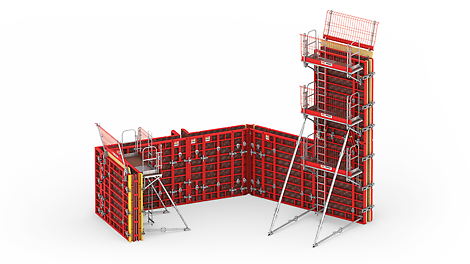Fast and simple planning of layouts, automatic shuttering and creating of parts lists
Fast and simple planning of layouts, automatic shuttering and creating of parts lists
Overview
The fast and easy application to plan simple layouts
The MAXIMO Planner enables the user to plan, cycle and shutter layouts with our MAXIMO Formwork System.
open MAXIMO Planner directly
- Free registration
- Access online 24/7
- No installation necessary
- Languages: German, English and Czech
- Optimised for Chrome and Edge
The user starts by creating a new project with a desired wall height and wall thickness. Adjustments in the process are possible. Following the creation of the project, the user plans the layout in the application. A selection of cycles is possible as well. Based on the layout and the cycles, the application automatically shutters the entered layout. The result is a plan and an exact parts list to distribute the material.
Excel and PDF Formats to export the documentation, to print or to send the results are provided by the application.
Scope
The current functionality covers:
- PERI System MAXIMO MX 15
- Wall heights up to 5.40 m
- Wall thickness 15-40 cm
- 90° corners and articulated corners
- T-Junction with the same wall thickness
This scope will be developed based on user feedback
Our goal
- Provide an easy-to-use web tool for planning simple floor plans
- Continuous further development of the web tool in terms of available systems and functionalities
- Strong customer proximity by incorporating feedback into the corresponding developments
Based on customer feedback, the application is further developed in the interest of the users.
Service
PERI QuickSolve – User can send feedback directly through the feedback function implemented in the application.
Please consider the following:
- Phone-hotline support does not exist for PERI QuickSolve
- Support requests can be sent directly to the development team using the feedback function within the application
- Any problems regarding registration and login can be reported to quicksolve@peri.com

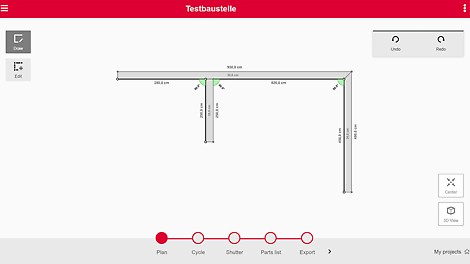 Layout in step Plan: First step – Enter your layout.
Layout in step Plan: First step – Enter your layout.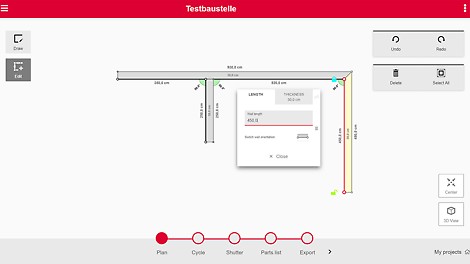 Layout in step Plan: In the menu „Edit“, users can change the dimensions of their layout (wall thicknesses, delete walls, etc.)
Layout in step Plan: In the menu „Edit“, users can change the dimensions of their layout (wall thicknesses, delete walls, etc.)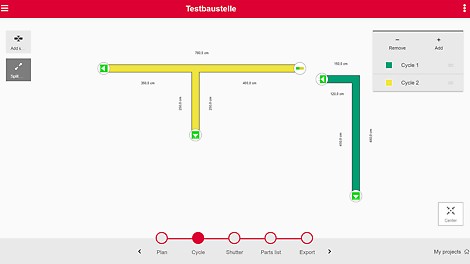 Layout in step Cyclce: Cycle joints already entered and the walls are split.
Layout in step Cyclce: Cycle joints already entered and the walls are split.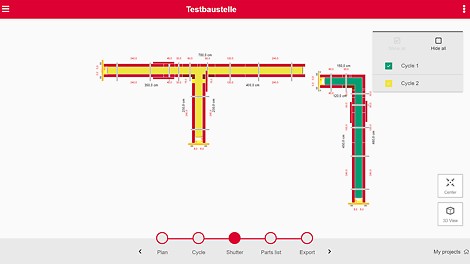 Layout in step Shutter: Calculated shuttering in 2D-View.
Layout in step Shutter: Calculated shuttering in 2D-View.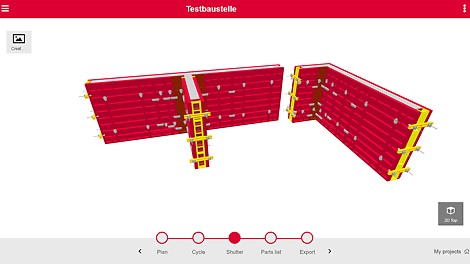 Layout in step Shutter: 3D-View of calculated shuttering.
Layout in step Shutter: 3D-View of calculated shuttering.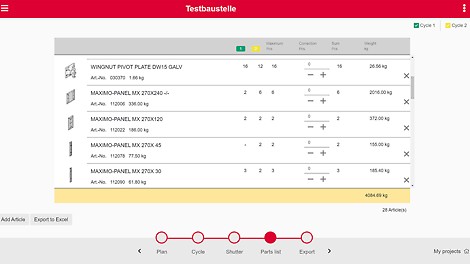 Parts list: The structured parts list for the shuttered MAXIMO layout.
Parts list: The structured parts list for the shuttered MAXIMO layout.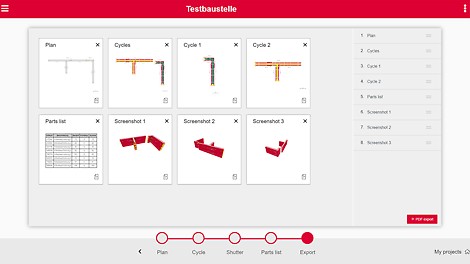 Export: The user can choose which information to export from PERI QuickSolve.
Export: The user can choose which information to export from PERI QuickSolve.